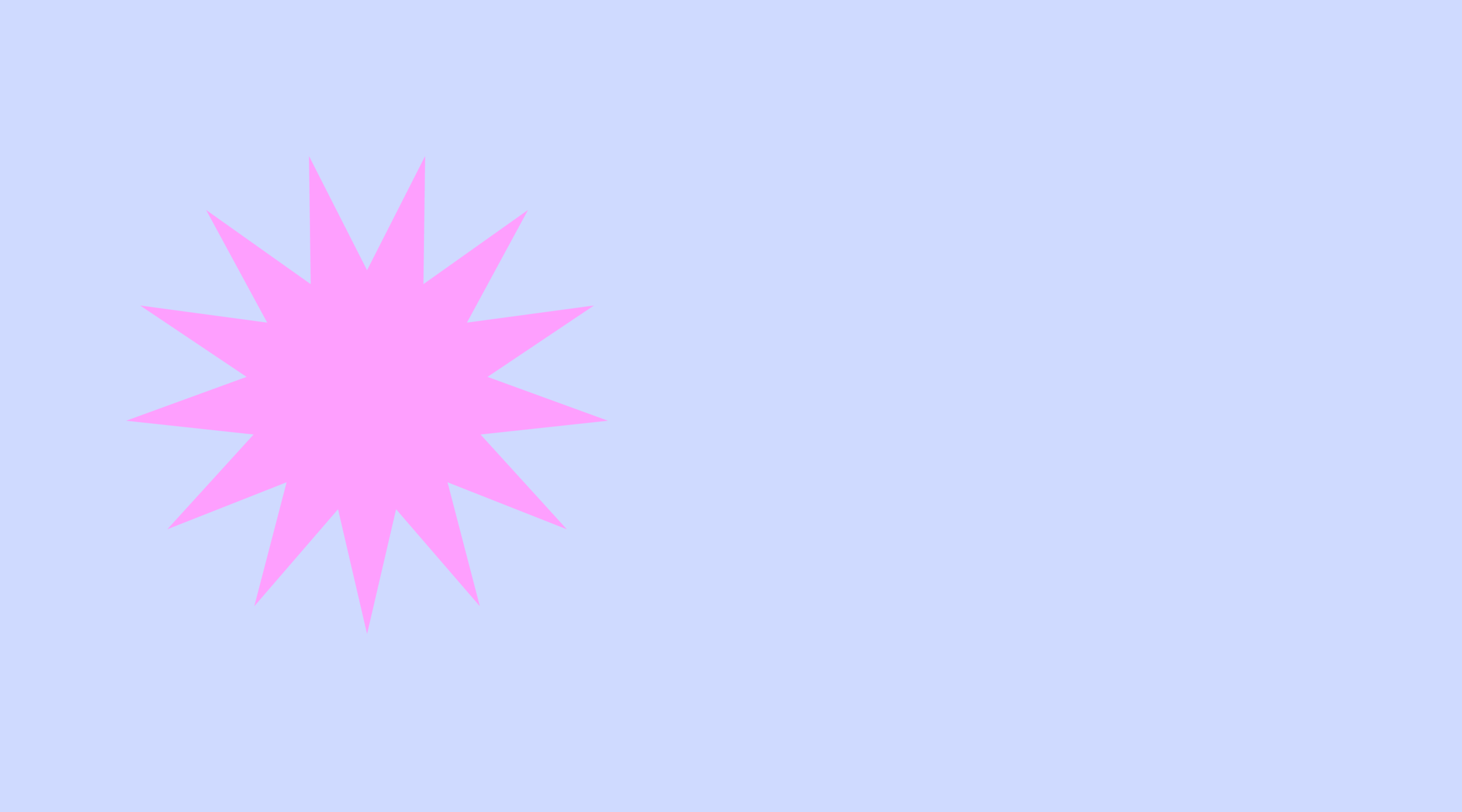
⋆ ONLINE COURSE ⋆
Zero to Laser Cut
Design your own custom laser cut shapes from scratch
✧ This is your sign to start your laser cutting journey ✧
→ In this beginner course you learn how to master the basics of creating cut lines for your laser cut jewellery shapes.
LEARN THE BASICS
TECH HELP FOR DESIGN SOFTWARE
DRAW JEWELLERY DIGITALLY
✧ ✦ Is this for you? ✦ ✧
You want to design your own custom shapes for your acrylic jewellery.
Makers
You are using basic acrylic pieces now for your jewellery business, but you’re always dreaming about designing your own shapes. You’ve developed your style, now it’s time to take action.
You want to expand your range
You want to confidently design, without second guessing if you’re doing it right
You know that your business will evolve with your new design skills
Design your own earrings through 8 simple lessons

So, what’s in the course?
Meet your teacher —
Alex Lawton,
AKA ‘Lazer Unicorn’
With so many requests for a course for complete beginners to design software, I made this Intro course so people can get started laser cutting as soon as possible. I love teaching others how to get the most from their creative work with laser cutting, and I can’t wait to help you join in on the fun!
FAQs
What software is used for this course?
Adobe® Illustrator® software is used for this course, as it’s the software that speaks to the laser cutting machine to tell it where to engrave and laser cut.
Will I learn how to create multi-piece, layered designs that interlock?
This is a basic course, so we do not go through layered designs. We go over some basic methods of this in Module 6 of the 6-Week Designing Laser Cut Jewellery Course, with a more expansive, in-depth version to be released in the future.
How is this online course presented?
We all learn differently, so I’ve included multiple ways to learn, from videos through to worksheets, with resources at your fingertips to access any time. This course will be presented through an easy to use online platform called Teachery.
Do you guide us through how to download Adobe® Illustrator® software?
Yes, I show you how to download, how to open it for the first time, and how to set it up exactly for your laser cutting design.
The software is available for download via Adobe®. There’s a free 7 day trial, afterwards is available for purchase on an annual or monthly subscription.
Can I take the course at my own pace?
Yes, you certainly can. It’s a self-paced course, with the first 2-weeks guided.
We all have different situations and schedules, so I’ve made the course flexible for you to learn at your own pace.
I suck at technology and don’t think I’ll be able to follow along?
We all suck when we first start something new. That’s okay. Initially it may be uncomfortable, but I’m here to hold your hand (virtually) and show you only what you need to know to limit the overwhelm.
After watching over my shoulder, starting hands-on with a practice file, you’ll have what it takes to bring your designs to life. I have helped people from complete beginner through to advanced graphic designers to become confident with creating laser cutting files
Is there an expiration on my access to the course?
These lessons, videos and resources are yours forever. In the event they’re taken down, I’ll let you know via email, or if the internet dies for everyone, I think we’ll have a bigger problem on our hands.



